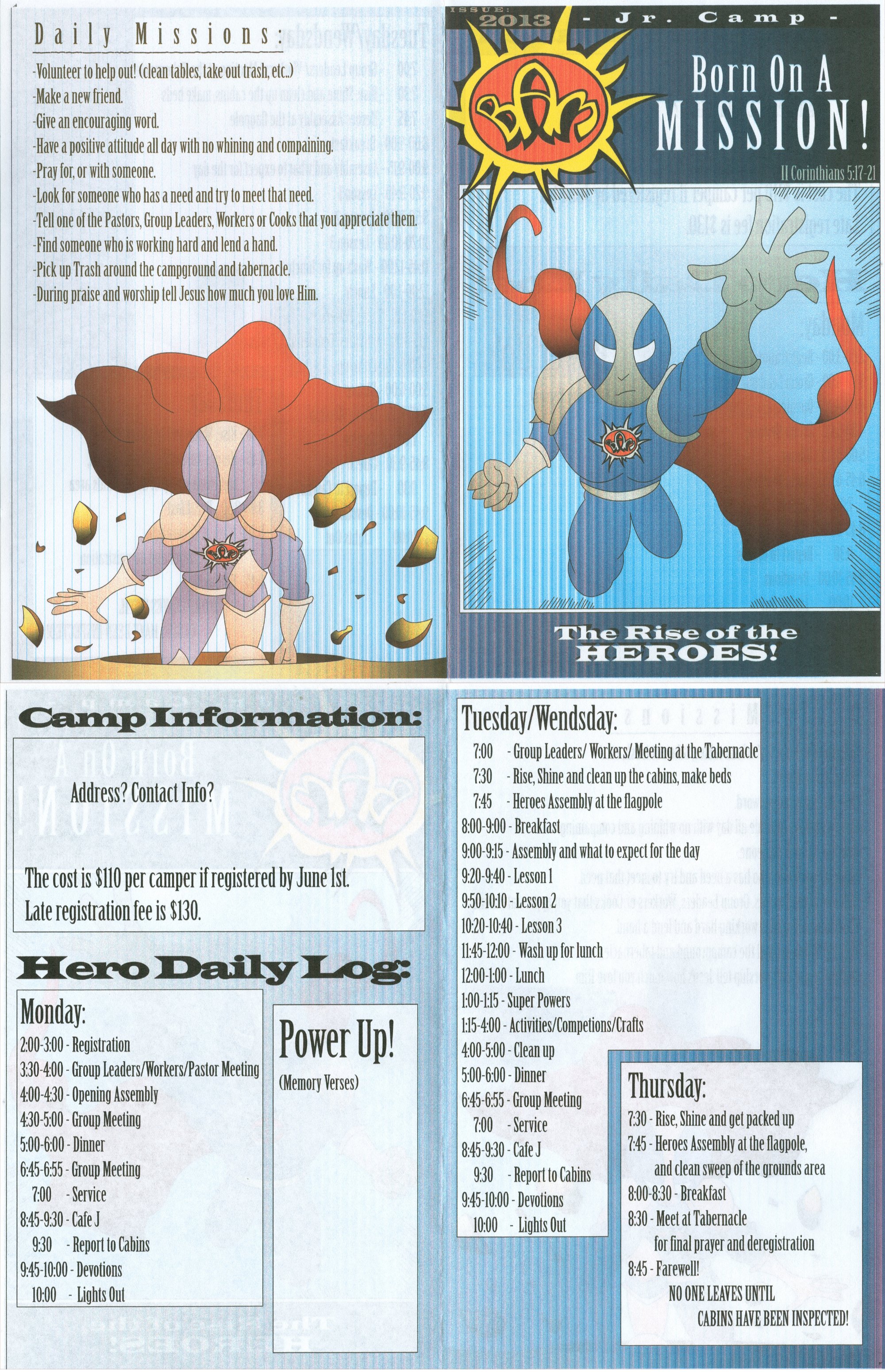
Download Registration in PDF Format Download Registration in MS Word Format Download Application in JPG Format Step-by-Step Registration Procedures 2. Download registration form to your computer. 3. Save the file on your computer. 4. Print form on your printer. 5. Duplicate/copy the form to obtain one per camper. 6. Complete all forms including signatures.....these are the originals. Keep them close! Make one copy of each for your files as pastor. 7. Choose method of delivery to Rev Frye. Remember, he must have all registrations one month prior to camp to complete early registration. 8. If you choose to mail the completed forms to Rev Frye, mail them, along with a check from your church, to him at: 10. Rev Frye will send you a "receipt email" confirming that he has received your registrations. If you have not received this confirmation shortly after sending your registrations to him, please query him. The internet email service isn't always the most efficient. Note: You may take the form above in jpg format by putting your computer mouse on the form, clicking the right mouse button and then saving the form by using the "Save As" option on your computer. Pay special attention to the location where you save the jpg files. Access that file with a graphics program on your computer (if no other program is selected, usually Internet Explorer will display the file). Then print the file to your printer. Be advised, the printed display of jpg files will not display as clearly as using MS Word or Works. |
DaveM3333@aol.com
page created by daveweb1.com
|